Is it possible to map texture to Sphere that are generated by parametric equation and rendered using GL_POINTS primitive ? If it is possible, how is it be done and inside my code, I copy the code image loading code from the web and load it as it is instructed. One thing that I did not followed them is specifying the vertex for the texture coordinate, which I am not sure how to specify it exactly when render it with Sphere and with GL_POINTS primitive.
I am using the old OpenGL2 for my project and doing a solar system simulation
Here is the repository to the code and it is public
This is how I generate the sphere
// void Sphere::render () method, inside src/sphere.cpp - line 28
void Sphere::render () {
unsigned int angle = 0, angle2 = 0;
const double degree_to_rad = 3.14 / 180.0;
double value = .0, value2 = .0;
if ( this -> texture_file_name != "" ) {
glEnable ( GL_TEXTURE_2D );
glBindTexture( GL_TEXTURE_2D, this -> texture );
}
glBegin ( GL_POINTS );
for ( ; angle < 360; ++ angle ) {
value = angle * degree_to_rad;
for ( ; angle2 < 180; ++ angle2 ) {
value2 = angle2 * degree_to_rad;
/*/////////////////////////////////////////////
// do I need to do sth in here like glTexCoord2d ( ... ) ?
////////////////////////////////////////////*/
glVertex3d (
this -> calculateX ( value, value2 ),
this -> calculateY ( value, value2 ),
this -> calculateZ ( value )
);
}
angle2 = 0;
}
glEnd ();
if ( this -> texture_file_name != "" ) {
glDisable ( GL_TEXTURE_2D );
}
};
// void Sphere::draw () method, src/sphere.cpp - line 75
void Sphere::draw () {
glPushMatrix ();
glTranslated (
this -> coordinate [ 0 ],
this -> coordinate [ 1 ],
this -> coordinate [ 2 ]
);
glRotated (
this -> angle_degree,
this -> rotation [ 0 ],
this -> rotation [ 1 ],
this -> rotation [ 2 ]
);
this -> render ();
glPopMatrix ();
};
double Sphere::calculateX ( const double theta_degree_angle, const double phi_degree_angle ) {
return this -> radius * sin ( theta_degree_angle ) * cos ( phi_degree_angle );
};
double Sphere::calculateY ( const double theta_degree_angle, const double phi_degree_angle ) {
return this -> radius * sin ( theta_degree_angle ) * sin ( phi_degree_angle );
};
double Sphere::calculateZ ( const double theta_degree_angle ) {
return this -> radius * cos ( theta_degree_angle );
};
This is my loadTexture method
void Object::loadTexture () {
int & w = this -> texture_width, & h = this -> texture_height;
unsigned char * data = new unsigned char [ w * h * 3 ];
FILE * file;
try {
file = fopen ( this -> texture_file_name.c_str () , "rb" );
if ( !file ) return;
fread ( data, w * h * 3, 1, file );
fclose ( file );
} catch ( std::exception & error ) {
std::cout << "Loading Texture Error: " << error.what () << std::endl;
}
glGenTextures ( 1, & this -> texture );
glBindTexture ( GL_TEXTURE_2D, this -> texture );
glTexImage2D( GL_TEXTURE_2D, 0, GL_RGB, w, h, 0, GL_RGB, GL_UNSIGNED_BYTE, data );
glTexEnvf( GL_TEXTURE_ENV, GL_TEXTURE_ENV_MODE, GL_DECAL );
glTexParameterf ( GL_TEXTURE_2D, GL_TEXTURE_MIN_FILTER, GL_LINEAR );
glTexParameterf ( GL_TEXTURE_2D, GL_TEXTURE_MAG_FILTER, GL_LINEAR );
glTexParameterf( GL_TEXTURE_2D, GL_TEXTURE_WRAP_S, GL_REPEAT );
glTexParameterf( GL_TEXTURE_2D, GL_TEXTURE_WRAP_T, GL_REPEAT );
delete [] data;
};
void Object::setTexture ( const char * file_name, const int width, const int height ) {
this -> texture_file_name = file_name;
this -> texture_width = width;
this -> texture_height = height;
this -> loadTexture ();
};
This is my main.cpp
// main.cpp
// gloabl vars
NonStd::Sphere sun = NonStd::Sphere ( 10 );
NonStd::Sphere earth = NonStd::Sphere ( 3 );
NonStd::Sphere moon = NonStd::Sphere ( 1 );
NonStd::Object space = NonStd::Object ();
void render ();
void modelInit ();
void idle ();
void windowOnChange ( int width, int height );
void mouseOnDrag ( int x, int y );
int main ( int args_len, char ** args_context ) {
glutInit ( &args_len, args_context );
glutInitDisplayMode ( GLUT_SINGLE );
glutInitWindowSize ( WINDOW_WIDTH, WINDOW_HEIGHT );
glutInitWindowPosition ( 100, 100 );
glutCreateWindow ( "Solar System Simulation" );
glEnable ( GL_NORMALIZE );
glEnable ( GL_COLOR_MATERIAL );
// all models initialization
modelInit ();
// event handlers
glutDisplayFunc ( render );
glutReshapeFunc ( windowOnChange );
// glutMotionFunc ( mouseOnDrag );
// global idle func
glutIdleFunc ( idle );
glutMainLoop ();
return 0;
};
void render () {
glClearColor ( .2, .3, .5, .8 );
glClear ( GL_COLOR_BUFFER_BIT );
if ( sun.isObjectShown () ) {
sun.draw ();
}
if ( earth.isObjectShown () ) {
earth.draw ();
}
if ( moon.isObjectShown () ) {
moon.draw ();
}
glFlush ();
};
void modelInit () {
// object visibility default is false
sun.setVisible ( true );
// move to proper position to for object for better viewing
sun.translateZ ( -90.0 );
// set object texture
sun.setTexture ( "resources/earth.jpg", 100, 100 );
// spin default is false, toggle it for spinning
sun.toggleSpin ();
earth.setVisible ( true );
earth.translateZ ( -90.0 );
earth.translateX ( 26.0 );
earth.setTexture ( "resources/earth.jpg", 100, 100 );
earth.toggleSpin ();
earth.setSpinSpeed ( 2 );
moon.setVisible ( true );
moon.translateZ ( -90.0 );
moon.translateX ( 20.0 );
moon.setTexture ( "resources/earth.jpg", 100, 100 );
moon.toggleSpin ();
};
After I set the texture on my sphere object, the sphere turn into this yellow color and before setting the texture, it was white, does this mean the texture already set but I have not yet specify the texture coordinate for it ?
FYI: The project said it is 2D, but actually I am doing it in 3D just to clarify it.