I am trying to use plotOutput in R shiny in multiple sub-menu items. However, I believe it is not possible for plotOutput to be used at multiple places with same id. Please help me if it is possible somehow. attaching the snapshot for reference.
library(shiny)
library(shinydashboard)
ui <- dashboardPage(
dashboardHeader(),
dashboardSidebar(
sidebarMenu(
id = "tabs",
menuItem("Charts", icon = icon("bar-chart-o"),
menuSubItem("Sub-item 1", tabName = "subitem1"),
menuSubItem("Sub-item 2", tabName = "subitem2")
))),
dashboardBody(
tabItems(tabItem("subitem1", 3),
tabItem("subitem2", plotOutput("brand_selector")))
))
server <- shinyServer(function(input, output) {
output$brand_selector <- renderPlot({
plot(iris$Sepal.Length)
})
})
shinyApp(ui = ui, server = server)
Update
library(shiny)
library(shinydashboard)
submenuUI <- function(id) {
ns <- NS(id)
# return a list of tags
tagList(
column(2,offset = 0, style='padding:1px;',
selectInput(ns("select1"),"select1",c("A1","A2","A3","A2","A1","A3","A1"))),
column(2,offset = 0, style='padding:1px;',
selectInput(ns("select2"),"select2",c("B3","B4","B5","B3","B6","B2","B3")))
)
}
submenu <- function(input,output,session){}
ui <- dashboardPage(
dashboardHeader(),
dashboardSidebar(
sidebarMenu(
id = "tabs",
menuItem("Charts", icon = icon("bar-chart-o"),
menuSubItem("Sub-item 1", tabName = "subitem1"),
menuSubItem("Sub-item 2", tabName = "subitem2"),
menuSubItem("Sub-item 3", tabName = "subitem3"),
menuSubItem("Sub-item 4", tabName = "subitem4")
))),
dashboardBody(
tabItems(tabItem("subitem1", submenuUI('submenu1')),
tabItem("subitem2", submenuUI('submenu2')),
tabItem("subitem3", submenuUI('submenu3')),
tabItem("subitem4", "Sub-item 2 tab content"))))
server <- function(input, output, session) {
observeEvent(input$Select1,{
updateSelectInput(session,'Select2',
choices= input$select2[input$Select1 == "A1"] )
})
callModule(submenu, "submenu")
}
shinyApp(ui, server)
Please help me to update the second selectInput based on input from the previous selectInput.