Using python - OpenCV I have succeeded to read the following image, detect the rectangles , crop them and save every rectangle as an image.
and this is a sample of the rectangles that I have succeeded to crop and save as an image. (So there will be 12 of them)
Then working on every rectangle image, in order to isolate the circle and create a new image for every circle - which I have succeeded to do too using cv2.HoughCircles.
The output of the image A contains the circle looks like :
Now: what I need to do is to remove everything outside of the green circle and convert everything outside the green circle to black, then get B(only the green circle):
The question is: How to get B from A.
I take code from OpenCV : Remove background of an image, but it is not work for the image A as excepted, while output such a image instead:
This is the code taken from OpenCV : Remove background of an image.
circle_path_test = 'D:\rec.png'
img = cv2.imread(circle_path_test)
gray = cv2.cvtColor(img, cv2.COLOR_BGR2GRAY)
## (2) Threshold
th, threshed = cv2.threshold(gray, 127, 255, cv2.THRESH_BINARY_INV|cv2.THRESH_OTSU)
## (3) Find the min-area contour
_, cnts, _ = cv2.findContours(threshed, cv2.RETR_TREE, cv2.CHAIN_APPROX_SIMPLE)
cnts = sorted(cnts, key=cv2.contourArea)
for cnt in cnts:
if cv2.contourArea(cnt) > 100:
break
## (4) Create mask and do bitwise-op
mask = np.zeros(img.shape[:2],np.uint8)
cv2.drawContours(mask, [cnt],-1, 255, -1)
dst = cv2.bitwise_and(img, img, mask=mask)
## Save it
# cv2.imshow("dst.png", dst);cv2.waitKey()
#rec_img_name_without_extension ,img_ext = os.path.splitext(circle_path_test)
cv2.imwrite(os.path.join(os.getcwd(), 'dst_circle_gray - Copy.png') , dst)