So, I'm trying to use the ImportXML function in Google sheets to scrape some data from a website (https://www.cargurus.com/Cars/m-Bob-Johnson-Certified-Collection-sp402449), and I'm having trouble finding a path that works. This is the section I'm looking to pull.
I've tried using Chromes Inspect Element and using Copy X-path, Which gives me
//*[@id="ratingFilter_ContainerId"]/div
and returns #NA
I've used a Chrome plug-in called Scraper, which gives me //div[13]/div/div[2]/div[2]/div/label and returns #NA
I've even tried going through the code and making as direct a path as I could from scratch and came up with //body/div[1]/div[1]/main/div[1]/div[1]/div[11]/div[1]/div[1]/div[2]/div[2]/div[1]/div[1]/div[3]/div[1]/div[4]/div[2]/div[13]/div[1]/div[2]/div[2]/div
which also return #NA
So any tips for finding an accurate XPath would really be appreciated.