The SASformat() and SASiformat() functions are used to set an attribute on an R object that sets its format when written to a SAS xport file. To set a data frame column to a 200 character format, use the following approach:
SASformat(mydata$var) <- 'CHAR200.'`
SASiformat(mydata$var) <- 'CHAR200.'`
Then use write.xport() to write the data frame to a SAS xport format.
See page 17 of the SASxport package documentation for details.
SASxport is an old package, so you'll need to load an older version of Hmisc to get it to work properly, per another SO question.
However, on reading the file into SAS it uses the length of the longest string in any observation to set the length of the column, regardless of the format and informat attributes. Therefore, one must write at least one observation containing trailing blanks to the desired length in order for SAS to set the length to the desired size. Ironically, this makes the format and informat superfluous.
This can be accomplished with the str_c() function from the stringr package.
Putting it all together...
library("devtools")
install_version("Hmisc", version = "3.17-2")
library(SASxport)
library(Hmisc)
## manually create a data set
data <- data.frame( x=c(1, 2, NA, NA ), y=c('a', 'B', NA, '*' ), z=c("this is a test","line 2","another text string",
"bottom line") )
# workaround - extend the string variable to desired length (30 characters) by
# adding trailing blanks, using stringr::str_c() function
library(stringr)
data$z <- sapply(data$z,function(x){str_c(x,str_dup(" ",30-nchar(x)),collapse=TRUE)})
nchar(data$z)
# write to SAS XPORT file
tmp <- tempfile(fileext = ".dat")
write.xport( data, file = tmp )
We'll read the file into SAS and use lengthc() to check the size of the z column.
libname testlib xport '/folders/myfolders/xport.dat';
proc copy in=testlib out=work;
run;
data data;
set data;
lenZ = lengthc(z);
run;
...and the output: