postMessage
If you're looking for a way to make two pages or tabs communicate you can take a look at:
MDN Window.postMessage, and read this postMessage article
or MDN Broadcast_Channel_API
Using Broadcast Channel API page1 — page2
How it works:
- pageX subscribes to a named Broadcast Channel object
- pageY broadcasts to the same Channel name using
postMessage
- pageX listens to
"message" events and prints the Event.data
And vice-versa.
page1.html
<h1>PAGE 1</h1>
<p><button data-broadcast="Page 1 talking!">BROADCAST</button></p>
Page 2 says: <div id="page2"></div>
<script src="comm.js"></script>
page2.html
<h1>PAGE 2</h1>
<p><button data-broadcast="Page 2! 'Allo 'Allo!">BROADCAST</button></p>
Page 1 says: <div id="page1"></div>
<script src="comm.js"></script>
comm.js
var bc = new BroadcastChannel('comm');
document.querySelector("[data-broadcast]").addEventListener("click", ev => {
bc.postMessage( ev.target.dataset.broadcast );
});
const targetEl = document.querySelectorAll("#page1, #page2");
bc.addEventListener("message", ev => {
[...targetEl].forEach( el => el.innerHTML = ev.data );
});
localStorage and the storage Event
Another simple, yet cool way, if both tabs are on the same domain is by using
Window.localStorageMDN and its Storage Event.
How it works:
- pageX writes to
localstorage[pageX]
- pageY's
window will trigger a storage event
- pageY can now read
localstorage[pageX] or better (to make it simpler (and pageN agnostic)) the Event.newValue sent by the storage event
And vice-versa.
For starters: DEMO: page1 — page2
page1.html
<h1>PAGE 1</h1>
<textarea data-sender="page1" placeholder="Write to page 2"></textarea>
Page 2 says: <div id="page2"></div>
<script src="comm.js"></script>
page2.html
<h1>PAGE 2</h1>
<textarea data-sender="page2" placeholder="Write to page 1"></textarea>
Page 1 says: <div id="page1"></div>
<script src="comm.js"></script>
comm.js
// RECEIVER
window.addEventListener("storage", ev => {
document.getElementById( ev.key ).innerHTML = ev.newValue;
});
// SENDER
[...document.querySelectorAll("[data-sender]")].forEach( el =>
el.addEventListener("input", ev => localStorage[el.dataset.sender] = el.value )
);
Web RTC
You could use Web RTC (Web Real-Time Communications). A technology which enables Web applications and sites to capture and optionally stream audio and/or video media, as well as to exchange arbitrary data between browsers
Your main errors:
Your script was not working on one page... actually on both, the only difference was that on page 1 broke after realizing #page2 Element could not be found - Inversely on the other page broke immediately after realizing there is no "#page1" Element (since first in order).
You should always check if al element exists using if ( someElement ) { /*found!*/ } .
And yes, you cannot make communicate two pages that way. They will only share / include the same JS file.