I have made an mvc .net core2 application in Windows and copied the whole thing in my MAC (highSierra 10.13.2) and tried to run it using VS for MAC (7.3.3 build 5).
It compiles perfectly both on the PC and my MAC. But it won't launch on my MAC
I'm getting a System.ArgumentNullException in the program.cs file.
The said file was created by default on VS.NET Windows Which contains this:
using System;
using System.Collections.Generic;
using System.IO;
using System.Linq;
using System.Threading.Tasks;
using Microsoft.AspNetCore;
using Microsoft.AspNetCore.Hosting;
using Microsoft.Extensions.Configuration;
using Microsoft.Extensions.Logging;
namespace [projectname namespace]
{
public class Program
{
public static void Main(string[] args)
{
BuildWebHost(args).Run();
}
public static IWebHost BuildWebHost(string[] args) =>
WebHost.CreateDefaultBuilder(args)
.UseStartup<Startup>()
.Build();
}
}
Just for reference here is my startup
public class Startup
{
public Startup(IConfiguration configuration)
{
Configuration = configuration;
}
public IConfiguration Configuration { get; }
// This method gets called by the runtime. Use this method to add services to the container.
public void ConfigureServices(IServiceCollection services)
{
services.AddDbContext<ApplicationDbContext>(options =>
options.UseSqlServer(Configuration.GetConnectionString("DefaultConnection")));
services.AddIdentity<ApplicationUser, IdentityRole>()
.AddEntityFrameworkStores<ApplicationDbContext>()
.AddDefaultTokenProviders();
var jwtAppSettingOptions = Configuration.GetSection(nameof(JwtIssuerOptions));
string SecretKey = "replaceme";
SymmetricSecurityKey _signingKey = new SymmetricSecurityKey(Encoding.ASCII.GetBytes(SecretKey));
// Configure JwtIssuerOptions
services.Configure<JwtIssuerOptions>(options =>
{
options.Issuer = jwtAppSettingOptions[nameof(JwtIssuerOptions.Issuer)];
options.Audience = jwtAppSettingOptions[nameof(JwtIssuerOptions.Audience)];
options.SigningCredentials = new SigningCredentials(_signingKey, SecurityAlgorithms.HmacSha256);
});
var tokenValidationParameters = new TokenValidationParameters
{
ValidateIssuer = true,
ValidIssuer = jwtAppSettingOptions[nameof(JwtIssuerOptions.Issuer)],
ValidateAudience = true,
ValidAudience = jwtAppSettingOptions[nameof(JwtIssuerOptions.Audience)],
ValidateIssuerSigningKey = true,
IssuerSigningKey = _signingKey,
RequireExpirationTime = false,
ValidateLifetime = true,
ClockSkew = TimeSpan.Zero
};
services.AddAuthentication(options =>
{
options.DefaultAuthenticateScheme = JwtBearerDefaults.AuthenticationScheme;
options.DefaultChallengeScheme = JwtBearerDefaults.AuthenticationScheme;
}).AddJwtBearer(configureOptions =>
{
configureOptions.ClaimsIssuer = jwtAppSettingOptions[nameof(JwtIssuerOptions.Issuer)];
configureOptions.TokenValidationParameters = tokenValidationParameters;
configureOptions.SaveToken = true;
});
// api user claim policy
services.AddAuthorization(options =>
{
options.AddPolicy("ApiUser", policy => policy.RequireClaim(Constants.Strings.JwtClaimIdentifiers.Rol, Constants.Strings.JwtClaims.ApiAccess));
});
services.AddAuthentication().AddFacebook(facebookOptions =>
{
facebookOptions.AppId = Configuration["Authentication:Facebook:AppId"];
facebookOptions.AppSecret = Configuration["Authentication:Facebook:AppSecret"];
facebookOptions.SaveTokens = true;
facebookOptions.Scope.Add("gender");
facebookOptions.Scope.Add("email");
facebookOptions.Scope.Add("public_profile");
facebookOptions.Scope.Add("user_birthday");
});
services.AddAuthentication().AddGoogle(googleOptions =>
{
googleOptions.ClientId = Configuration["Authentication:Google:ClientId"];
googleOptions.ClientSecret = Configuration["Authentication:Google:ClientSecret"];
});
// Add application services.
services.AddTransient<IEmailSender, EmailSender>();
services.AddMvc();
services.AddSwaggerGen(c => { c.SwaggerDoc("v1", new Swashbuckle.AspNetCore.Swagger.Info { Title = "Travellogger Web API", Description = ".NET Core 2" }); });
//services.Configure<Helpers.TravelloggerSettings>(Configuration);
}
// This method gets called by the runtime. Use this method to configure the HTTP request pipeline.
public void Configure(IApplicationBuilder app, IHostingEnvironment env)
{
if (env.IsDevelopment())
{
app.UseDeveloperExceptionPage();
app.UseBrowserLink();
app.UseDatabaseErrorPage();
}
else
{
app.UseExceptionHandler("/Home/Error");
}
app.UseStaticFiles();
app.UseAuthentication();
app.UseMvc(routes =>
{
routes.MapRoute(
name: "default",
template: "{controller=Home}/{action=Index}/{id?}");
});
app.UseSwagger();
app.UseSwaggerUI(c => { c.SwaggerEndpoint("/swagger/v1/swagger.json", "Core 2 API"); });
}
}
NOTE: I created a sample mvc core2 app on mac which has the same code above (generated automatically) and it works perfectly well hence I didn't download additional runtime for core 2 from Microsoft as suggested below...
Do I need todo an additional configuration?
I tried searching here on StackOverflow, but couldn't find any results.
Would appreciate it if you could give me a link if this has been asked before.