I have a release branch from which MO-1334 is branched off. MO-3119 is a branch of MO-1334. Now that MO-1334 is merged back into the release branch, I want to not have all commits on it show up in my MO-3119 pull request (I tried creating a PR draft on the Github UI, selecting the release branch as base and saw commits from MO-1334 as well which is not what I want - those were already reviewed!).
Note that I tried to follow Git change base branch and got this in Android Studio's git view:
Here - when looking at it from the Github UI - "release/7.1.0" actually contains not only remove 86 megabytes of junk from the code base but also these commits from the merged MO-1334 pull request:
Now that is way too confusing so I went ahead to the Github UI and tried to create a pull request for MO-3119, getting this:
Note that: 1. commits from MO-1334 are still there and I explicitely wanted to "hide" them (essentially basing my MO-3119 on the release branch that already has MO-1334 merged in) 2. my MO-3119 commits are duplicated for some weird reason
Please, help me resolve this mess as well as document what should I do next time step by step.