I have a pandas Financial timeseries DataFrame with two columns and one datetime index.
TOTAL.PAPRPNT.M Label
1973-03-01 25504.000 3
1973-04-01 25662.000 3
1973-05-01 25763.000 0
1973-06-01 25996.000 0
1973-07-01 26023.000 1
1973-08-01 26005.000 1
1973-09-01 26037.000 2
1973-10-01 26124.000 2
1973-11-01 26193.000 3
1973-12-01 26383.000 3
As you can see each data-set corresponds to a 'Label'. This label should essentially classify if the line from the previous 'point' to the next 'point' carries certain characteristics (different types of stock graph changes) and therefore use a separate color for each of these plots. This question is related to this question Plot Multicolored line based on conditional in python but the 'groupby' part totally skipped my understanding and this scheme is Bicolored scheme rather than a multicolored one (I have four labels).
I want to create a Multicoloured Plot of the graph based on the Labels associated with each entry in the dataframe.