I'm having issues with the column headers text and the row text breaking incorrectly in the middle of the word (see attached). In the attachment I would expect the "long text column" to be more squeezed which will increase the width of other columns and also increase the height of the rows.
The code I'm using is:
public exportToPDF(reportName: string, cols: any, rows: any) {
var doc = new jsPDF('landscape');
doc.text(15, 40, "Report");
var options = {
margin: { horizontal: 5 },
bodyStyles: { valign: 'top' },
styles: { overflow: 'linebreak', overflowColumns: false },
headerStyles: {
fillColor: [51, 122, 183],
textColor: [255],
halign: 'center'
},
theme: 'grid'
};
doc.autoTable(cols, rows, options);
doc.save('Report.pdf');
}