I have a Message sending and receiving layout and toolbar on top now when I focus on edittext for wrting message the whole layout moves up but the toolbar also moves upI used adjustPan and adjustResize,fitwindows true isScrollSontainer true. In short tries all solutions but all in vain. I opened this message view layout in fragment as child
//main
<?xml version="1.0" encoding="utf-8"?>
<android.support.v4.widget.DrawerLayout xmlns:android="http://schemas.android.com/apk/res/android"
xmlns:app="http://schemas.android.com/apk/res-auto"
xmlns:tools="http://schemas.android.com/tools"
android:id="@+id/drawer_layout"
android:layout_width="match_parent"
android:layout_height="match_parent"
android:fitsSystemWindows="true"
tools:openDrawer="start">
<include
layout="@layout/app_bar_main"
android:layout_width="match_parent"
android:layout_height="match_parent" />
<android.support.design.widget.NavigationView
android:id="@+id/nav_view"
android:layout_width="wrap_content"
android:layout_height="match_parent"
android:layout_gravity="start"
android:fitsSystemWindows="true"
app:headerLayout="@layout/nav_header_main"
app:menu="@menu/activity_main_drawer" />
</android.support.v4.widget.DrawerLayout>
appbarmain:
<?xml version="1.0" encoding="utf-8"?>
<RelativeLayout xmlns:android="http://schemas.android.com/apk/res/android"
xmlns:app="http://schemas.android.com/apk/res-auto"
xmlns:tools="http://schemas.android.com/tools"
android:layout_width="match_parent"
android:layout_height="match_parent"
android:fitsSystemWindows="true"
tools:context="com.app.collbatt.ui.NavigationActivity">
<android.support.design.widget.AppBarLayout
android:id="@+id/appbar"
android:layout_width="match_parent"
android:layout_height="wrap_content">
<android.support.v7.widget.Toolbar
android:id="@+id/toolbar"
android:layout_width="match_parent"
android:layout_height="?attr/actionBarSize"
android:background="?attr/colorPrimary"
android:minHeight="?attr/actionBarSize"
app:contentInsetLeft="0dp"
app:contentInsetStart="0dp"
app:contentInsetStartWithNavigation="0dp"
app:layout_scrollFlags="enterAlways">
<TextView
android:id="@+id/tv_name"
android:layout_width="wrap_content"
android:layout_height="wrap_content"
android:layout_gravity="center"
android:textColor="@android:color/white"
android:textSize="@dimen/text_size_medium" />
<ImageView
android:id="@+id/img_createRecord"
android:layout_width="wrap_content"
android:layout_height="wrap_content"
android:layout_gravity="right"
android:layout_marginRight="10dp"
android:src="@drawable/icon_createrec_white" />
<ImageView
android:id="@+id/img_avatar"
android:layout_width="wrap_content"
android:layout_height="wrap_content"
android:layout_gravity="right"
android:layout_marginRight="10dp"
android:src="@drawable/app_logo" />
</android.support.v7.widget.Toolbar>
</android.support.design.widget.AppBarLayout>
<include
android:id="@+id/content_main"
layout="@layout/content_main"
android:layout_width="match_parent"
android:layout_height="wrap_content"
android:layout_alignParentBottom="true"
android:layout_below="@+id/appbar" />
</RelativeLayout>
//contentMain:
<?xml version="1.0" encoding="utf-8"?>
<RelativeLayout xmlns:android="http://schemas.android.com/apk/res/android"
xmlns:tools="http://schemas.android.com/tools"
android:layout_width="match_parent"
android:layout_height="match_parent"
android:fitsSystemWindows="true"
tools:context="com.app.collbatt.ui.NavigationActivity">
<FrameLayout
android:id="@+id/content_frame"
android:layout_width="match_parent"
android:fitsSystemWindows="true"
android:isScrollContainer="true"
android:layout_height="match_parent" />
</RelativeLayout>
//MessageView:
<?xml version="1.0" encoding="utf-8"?>
<RelativeLayout xmlns:android="http://schemas.android.com/apk/res/android"
xmlns:app="http://schemas.android.com/apk/res-auto"
xmlns:tools="http://schemas.android.com/tools"
android:id="@+id/view_main"
android:fitsSystemWindows="true"
android:layout_width="match_parent"
android:layout_height="match_parent"
android:background="@drawable/app_bg">
<com.github.rahatarmanahmed.cpv.CircularProgressView xmlns:app="http://schemas.android.com/apk/res-auto"
android:id="@+id/progress_view"
android:layout_width="40dp"
android:layout_height="40dp"
android:layout_centerHorizontal="true"
android:layout_centerVertical="true"
app:cpv_animAutostart="true"
app:cpv_indeterminate="true" />
<android.support.v7.widget.RecyclerView
android:id="@+id/rv_Messages"
android:layout_width="0dp"
android:layout_height="0dp"
android:layout_above="@+id/layout_messagebox"
android:layout_alignParentLeft="true"
android:layout_alignParentRight="true"
android:layout_alignParentTop="true"
android:layout_marginBottom="8dp" />
<!-- A horizontal line between the chatbox and RecyclerView -->
<View
android:layout_width="0dp"
android:layout_height="2dp"
android:layout_above="@+id/layout_messagebox"
android:layout_alignParentLeft="true"
android:layout_alignParentRight="true"
android:layout_marginBottom="0dp"
android:background="#dfdfdf" />
<LinearLayout
android:id="@+id/layout_messagebox"
android:layout_width="0dp"
android:layout_height="wrap_content"
android:layout_alignParentBottom="true"
android:layout_alignParentLeft="true"
android:layout_alignParentRight="true"
android:background="#ffffff"
android:minHeight="48dp"
android:orientation="horizontal">
<EditText
android:id="@+id/et_messagebox"
android:layout_width="0dp"
android:layout_height="wrap_content"
android:layout_gravity="center"
android:layout_marginLeft="16dp"
android:layout_marginRight="16dp"
android:layout_weight="1"
android:background="@android:color/transparent"
android:hint="Type Message..."
android:imeOptions="actionSend"
android:maxLines="6" />
<Button
android:id="@+id/btn_send"
android:layout_width="56dp"
android:layout_height="56dp"
android:background="@drawable/icon_send" />
</LinearLayout>
</RelativeLayout>
//Manifest:
<application
android:name=".App"
android:allowBackup="true"
android:icon="@mipmap/ic_launcher"
android:label="APP"
android:roundIcon="@mipmap/ic_launcher_round"
android:supportsRtl="true"
tools:replace="icon,label">
<!--Navigation Activity-->
<activity
android:name=".ui.NavigationActivity"
android:screenOrientation="portrait"
android:theme="@style/AppTheme_Nav"></activity>
</application>