I'm trying to import a project into Eclipse and I'm getting the errors:
The import android.support.v7.widget.Toolbar cannot be resolved The project was not built since its build path is incomplete. Cannot find the class file for android.support.v4.app.ActionBarDrawerToggle$DelegateProvider
I found this answer from other question -Why the import android.support.v7.widget.Toolbar cannot be resolved in my project So it seems to be a problem with the Android Support Library. But when I try to update mine it only has version 20 available. The other answer said they were able to upgrade their version but I don't seem to have that option. How to do get the latest version of the Support Library?