The simplest way to generate an attractive, user friendly confirm dialog is to adopt something already written.
Here is something based on jQuery UI and a similar question answered here.
// static method of jQuery
(function($, $container) {
$.confirm = function(question, title) {
return $.Deferred(function(defer) {
$container.html(question).dialog({
'autoOpen': true,
'modal': true,
'title': title || 'Confirm',
'buttons': {
'Yes': defer.resolve,
'No': defer.reject
},
'close': defer.reject
});
}).always(function() {
$container.dialog('close');
}).promise();
}
}(jQuery, $('<div/>')));
Demo
You could write similar to mimic window.alert() and window.prompt()
Usage ...
jQuery.confirm(...) returns a promise, therefore you can write jQuery.confirm(...).then(...)
this.flow.on('fileAdded', (file, event) => {
var that = this;
if (event.type == 'drop') { // File has been dropped
jQuery.confirm('Remove the file?').then(function() {
that.flow.removeFile(file);
}, function() {
console.log('Removal of file not confirmed'); // or whatever you need to do when the action is not confirmed.
});
}
});
Don't forget, $.confirm(), as written above, is dependent on jQuery UI and its CSS file.
EDIT 1
The flow.js documentation isn't great but indicates that :
- in a
fileAdded handler, a file can be rejected by returning false.
- a file can be added programmatically with
Flow.addFile(file).
So with my jQuery.confirm(...) in place (and a bit of guesswork), here's something to try in the 'fileAdded' handler:
this.flow.on('fileAdded', (file, event) => {
var flow = this.flow;
if (event.type == 'drop') {
jQuery.confirm('Remove the file?').then(function() {
console.log('Removal of file confirmed');
// flow.removeFile(file); // having returned false, this shouldn't be necessary.
}, function() {
console.log('Removal of file not confirmed');
flow.addFile(file);
// not sure if the queue will start/resume automatically; if not then try one of the following:
// flow.upload();
// flow.resume();
});
return false; // reject the file
}
return true;
});
Notes:
- I can't promise this is 100% correct. Comments indicate where the uncertainties lie. You may well need to run tests and be prepared to do some debugging.
flow.addFile() will probably retrigger the 'fileAdded' event but your (event.type == 'drop') test should prevent you getting stuck in an infinite loop.