I have a little problem in an app I am working on. I am using some double values and I want to place them in some TextViews, but when the number is placed, instead of "." it appears ",". I would like to have a dot so I can import the value with a substring.
DecimalFormat precision = new DecimalFormat("0.00");
final TextView totalPrice = (TextView) getView().findViewById(R.id.actualPrice);
double price = 200.12357123;
totalPrice.setText("$" + precision.format(price));
Inside the TextView will appear 200,12 and I would like to appear 200.12, so I can convert the text in a double value later on.