We've placed a fixed button on the bottom of the webpage using:
.CTA-container {
position:fixed;
bottom:0;
left:0;
right:0;
height:50px;
background-color:#333;
}
a {
font-size:20px;
color:white;
font-weight: bold;
text-decoration: none;
font-family: 'ProximaNova', tahoma, sans-serif;
display: block;
height:50px;
line-height: 50px;
text-align: center;
}<div class="CTA-container">
<a href="https://www.google.com">
Download Our App <span></span>
</a>
</div>It works with Safari and Chrome on all devices. However, on iPhone X, after you scroll down and try to click the button it first shows the bar:
and only then the fixed button is clickable. This means users need to click twice, hence it can potentially reduce the conversion rates. We are wondering:
- Is there a way to always show the bar on iPhone X?
- Is there a way to allow a click on the first try?
UPDATE: After applying Daniel's suggestion visually there seems to be a padding. As I've added:
.CTA-container {
margin-bottom: env(safe-area-inset-bottom);
}
Nevertheless, the behavior continues and two click are required.