i want my textview and imageview like above mentioned image.
1.I want to set the Textview and Imageview Horizontally in single line using constraint layout.
2.Textview is not coming to middle(center) of the Imageview.(left and right position)
3.Also layout gravity is not working to make textview center,due to Cosntraint layout
4.Help me to achieve this.
Thanks in advance.
<android.support.v7.widget.CardView
android:id="@+id/cv2"
android:layout_width="match_parent"
android:layout_height="wrap_content"
android:layout_gravity="center"
app:cardCornerRadius="4dp"
app:layout_constraintTop_toBottomOf="@+id/cv1">
<android.support.constraint.ConstraintLayout
xmlns:app="http://schemas.android.com/apk/res-auto"
android:layout_width="match_parent"
android:layout_height="wrap_content">
<TextView
android:id="@+id/title1"
android:layout_width="0dp"
android:layout_height="wrap_content"
android:paddingLeft="10dp"
android:text="Hero"
android:textColor="@color/colorPrimary"
android:textSize="16dp"
android:textStyle="bold"
app:layout_constraintLeft_toLeftOf="parent"
app:layout_constraintRight_toLeftOf="@+id/display_pic"
/>
<ImageView
android:id="@+id/display_pic"
android:layout_width="80dp"
android:layout_height="80dp"
android:layout_alignParentEnd="true"
android:layout_margin="16dp"
android:adjustViewBounds="false"
android:scaleType="centerCrop"
app:layout_constraintLeft_toLeftOf="@+id/title1"
app:layout_constraintRight_toRightOf="parent"
app:layout_constraintTop_toTopOf="parent"
app:srcCompat="@android:color/holo_red_light" />
</android.support.constraint.ConstraintLayout>
</android.support.v7.widget.CardView>