I think I'm doing something silly... I've been following the tutorial on overriding renderers and had a google but can't work it out. (I was hopeful when I found this other stackoverflow question but it hasn't helped)
I'm trying to override the renderer for a module (studentquiz) but it doesn't seem to be working.
Below is what I've done so far... I've just copy and pasted a function in and then deleted a few lines from it - expecting to see the changes after purging the caches but nothing is happening. Have tried various setups but nothing is working.
Any help would be greatly appreciated!
Many thanks
Ollie
/theme/THEMENAME/config.php has the line:
$THEME->rendererfactory = 'theme_overridden_renderer_factory';
/theme/THEMENAME/renderers.php is as follows:
<?php
defined('MOODLE_INTERNAL') || die;
include_once($CFG->dirroot . "/mod/studentquiz/renderer.php");
class theme_THEMENAME_mod_studentquiz_renderer extends mod_studentquiz_renderer {
// place your overridden methods (functions) here.
public function render_stat_block($report) {
...
}
}
I'm deleting the following lines from the function:
. html_writer::div($this->render_progress_bar($info2), '', array('style' => 'width:inherit'))
. html_writer::div(get_string('statistic_block_approvals', 'studentquiz')
.html_writer::span('<b>' .$userstats->questions_approved .'</b>', '',
array('style' => 'float: right;color:#28A745;')))
. html_writer::div(get_string('statistic_block_created', 'studentquiz')
.html_writer::span('<b>' .$userstats->questions_created .'</b>', '',
array('style' => 'float: right;')))