Im trying to texture a cube sphere, a cubed turned into a sphere with this gnomic projection, now im trying to texture it with a single square or rectangular texture generated with perlin noise. 
next i tried using this uv mapping code from codepen, but that left a seam on the back. 
i think, what i need is the Spherical mapping response from this question but im not sure how to apply it, i tried to use it like this, from this question:
function assignUVs3(geometry) {
geometry.faceVertexUvs[0] = [];
geometry.faces.forEach(function(face) {
var uvs = [];
var ids = [ 'a', 'b', 'c'];
for( var i = 0; i < ids.length; i++ ) {
var vertex = geometry.vertices[ face[ ids[ i ] ] ].clone();
var n = vertex.normalize();
var u = .5 - Math.atan( n.z, - n.x ) / ( 2.0 * Math.PI );
var v = .5 - Math.asin( n.y ) / Math.PI;
uvs.push( new THREE.Vector2( u, v ) );
}
geometry.faceVertexUvs[ 0 ].push( uvs );
});
geometry.uvsNeedUpdate = true;
}
but that gave it this weird stretched look 
is my logic wrong? is there an easier way to apply either a square or rectangular texture to a cubesphere?, im generting the textures on real time so doing some extra work on the textures themselves is not really an option, and since im not computer graphics pro, im not really ready to go to shader level.
can anyone see a better solution or point me out in the direction of some reading material that would help me, thank you very much.
EDIT: Well, kinda solved and not really my problem, the function had a mistake and fixed it according to this Sphere UV Mapping guide.
Now the function looks like this:
function assignUV(geometry) {
geometry.faceVertexUvs[0] = [];
geometry.faces.forEach(function(face) {
var uvs = [];
var ids = [ 'a', 'b', 'c'];
for( var i = 0; i < ids.length; i++ ) {
var vertex = geometry.vertices[ face[ ids[ i ] ] ].clone();
var n = vertex.normalize();
var u = .5 + Math.atan2( n.z, - n.x ) / ( 2.0 * Math.PI ) ;
var v = .5 - Math.asin(n.y) / Math.PI ;
uvs.push( new THREE.Vector2( u, v ) );
}
geometry.faceVertexUvs[ 0 ].push( uvs );
});
geometry.uvsNeedUpdate = true;
}
and gives me this result:
And while it looks the best so far, still has the seam. Well maybe this will help someone in the future. Any ideas appreciated, thank you.