I am using SceneBuilder-9.0.1 and trying to use JFoenix. While trying to import the jfoenix-9.0.1.jar with the JAR/FXML Manager (Library Managger), the following error appears:
I have no problems with importing FXML files though. The same error occurs if I try to import other JARs, e.g. controlsfx.
I think it's strange that the Scene Builder wants to copy the file into \Roaming\Scene Builder/Library because that's no valid file path, isn't it? Is there any way of coyping the file manually without using the Library Manager? And if yes, where do I need to copy the JAR file to? And is this a problem of SceneBuilder or of my PC?
Thanks in advance!