If I go to nuget gallery and search for a package e.g. Newtonsoft.Json
And I see a version available e.g. as of today 11.0.1-beta3 (current version)
I then go to github for the project. In this case:
https://github.com/JamesNK/Newtonsoft.Json
I look at releases and Tags and only see the "latest" which is 10.0.3
My question is where is 11.0.1-beta3 (current version)?
And how do I see what in it? e.g. I want to see if an issue has been fixed and is available