Just installed Android Studio 3 on Mac OS High Sierra 10.13.2 and created a virtual device. Lunched the emulator, but it seems that there is no internet connection. Please check the screen grab. What am I missing ?
Just installed Android Studio 3 on Mac OS High Sierra 10.13.2 and created a virtual device. Lunched the emulator, but it seems that there is no internet connection. Please check the screen grab. What am I missing ?
That occasionally happens to me as well. Just use different DNS and it'll work.
Go to your android-sdk/emulator and run, this will start the emulator:
./emulator -avd YOUR_EMULATOR_NAME -dns-server 8.8.8.8,8.8.4.4
You can find the emulator name you need by running the command
./emulator -list-avds