I'm using https://github.com/mapbox/mapbox-gl-draw for draw tools, and it by default sets the control position to the top right. Like so:
It seems like it's possible to change the position of the control by setting an option, but I cannot figure out how to do so. I've been looking through the source and the documentation.