I have tried to inspect a "Buttons" example from Bootstrap 4. They have a nice-looking row of buttons, like this:
http://getbootstrap.com/docs/4.0/components/buttons/
But I don't understand, where does the space between buttons is coming from.
This is not margin, not flex-box aligning, not a transparent border. So, how it works? Actually, I disabled all the styles in dev-tools, but that space did not disappear.