pivottablejs does not display any result in the jupyter notebook. Clicking on the hyperlink(pop out), displays an empty page.
from pivottablejs import pivot_ui
from IPython.display import IFrame
from IPython.core.display import display
import pandas as pd
df = pd.read_csv('sample.csv',encoding='utf-8')