I need to remove some rows from a table when the data is imported into spotfire, please see the table in the screenshot
if the field Qualified != PASS (including blank and FAIL ), this row should be removed from this table
how to meet this need?
I need to remove some rows from a table when the data is imported into spotfire, please see the table in the screenshot
if the field Qualified != PASS (including blank and FAIL ), this row should be removed from this table
how to meet this need?
If you access the data through a database connection, then you could apply your loading condition in the data-on-demand dialog.
If it's an Excel spreadsheet, I can think of a couple options:
(1) Add a tab in Excel and write a formula to copy from your main data tab using "Qualified" as a condition for copy; use this copied tab for importing to Spotfire... could also do this with an Excel macro
(2) Go with @user1994358 suggestion to apply the condition directly to your visualizations. For any visualization, go to Properties>Data>Limit data using expression>Edit and use the following expression (keeping in mind Spotfire is case sensitive).
[Qualified] = "PASS"
This statement will exclude all rows in the visualization that do not meet this condition.