The steps I take are:
- I right click on project and then "Manage NuGet packages.."
- I search for Lucene.Net in the available packages (including pre-releases)
- I click install for version 4.8.0-beta00005
I get the console error:
Attempting to gather dependency information for package 'Lucene.Net.4.8.0-beta00005' with respect to project 'PegmaSyncWindowsService', targeting 'UAP,Version=v10.0.10586'
Error: Could not install package 'Lucene.Net 4.8.0-beta00005'. You are trying to install this package into a project that targets 'UAP,Version=v10.0.10586', but the package does not contain any assembly references or content files that are compatible with that framework. For more information, contact the package author.
The thing is, my has .Net 4.5.1 as the target framework and it looks to me like Lucene.Net would/should work on this version of .Net.
Is there a way to get this dependency installed on my project?
I am using Visual Studio Community 2017