I am new to Uipath. Is there any way to display the loading screen while Uipath performing something in background. In background im running java code. Any workaround or can we achieve this in UIPath
8 Answers
Well as a workaround I guess you could use the parallel activity. On the left side you could load a browser with a loading spinner or whatever type of "loading screen" you want to design.
As long as UiPath is running in the background and you are not interfering with the UI then your "loading screen" will remain on top. In the following example, an Open Browser activity is used to display a loading screen while the robot processes the data in parallel. Once the data has finished processing the loading screen is closed using a Close Tab activity called outside of the parallel activity.
You could even use the Inject Js Script activity to control window size and positioning and a timed Click activity to return the loading screen to the top should focus be lost at any stage during processing.
Apart from this solution and probably a more recommended approach would be to build a custom UiPath activity in .NET, which would have the functionality you require. Refer here to get started with UiPath custom activities.
- 1,246
- 3
- 19
- 27
The only workaround that I can think of is to make this java code itself displays this loading screen.
- 126
- 6
There is an activity to lock out any user input if that's your concern but as far as displaying a page, it would be possible to open an image file, maximize that, and bring that to front using invoke method.
If you're asking that as a developer, the best way to tell for me is to either look out for the UiRobot icon appear in the system notifications in the bottom right hand corner of a windows machine, or to hover over the UiPath Studio icon in the bottom app tray, and either a green play button will appear available indicating that an automation is not currently being run, or a red square will appear clickable, indicating that a run is in progress.
- 61
- 4
Well, I am also a newbie in this. But I think there is no straight forward way to this action. So what You have to do is to capture the loading Image. I am sharing some steps in which this can be achieved.
Step 1:
Capture the image of the loader using recorder activity.
Step 2:
Now set the action for until the image is displayed.
Well, this might match your work process but this is not the exact solution.
- 1,178
- 2
- 14
- 30
There is an Attended Robot Status Window custom activity in UiPath Go! that alerts the user that the process is running. It behaves similar to a stoplight in that it displays red, yellow, and green captions to the user.
https://go.uipath.com/component/attended-robot-status-window
- 36
- 2
Using Notification Activities you could show messages or a progress bar while doing something in background. The new version also have a Display Image activity you could use as loading screen
- 17,988
- 6
- 44
- 60
For my Attended Bots - I like to use the Subtitles Activity.
UiPathTeam.Subtitle.Activities
You will find it in the Nuget Packages or the Marketplace link below.
It just means that I can state what is happening (usually just end up copying my log messages)
You can set the Colour and Duration so displays as long as you want it too. The package also comes with a Display Panel, but if you have anything looking for elements then it can get in the way sometimes.
- 355
- 1
- 3
- 18