I have already checked "No backupset selected to be restored" SQL Server 2012 but I didn't get what I was looking for.
SQl Server version: 2016 SSMS version: 14.0.17177.0
When I right click on a database and select Tasks -> Restore -> Database, the following window appears.
 And just after the window appears, the popup window freezes for some time and the error message comes on top of the window saying "No Backupset selected to be restored".
And just after the window appears, the popup window freezes for some time and the error message comes on top of the window saying "No Backupset selected to be restored".
Why is this error coming (since I know I just opened the window) and window freezing for few seconds?
I haven't initiated any restore process yet. It makes sense if I click on some Restore button without selecting a backup set (which I am not doing right now)
I was thinking this error is from Microsoft, but It has been present for years now, so maybe I am missing some settings !!
Note: This error only comes on load of the screen, and screen freezes for some seconds. I can still continue restoring after screen UnFreeze again.