I have a TableViewController which contains 2 sections: Section 1 - is a cell which is loaded from a xib file. This cell just contains a TextView. Section 2 - Contains multiple cells populated from an Array.
The section 1 only exists if the master (previous) UITableView cell you select contains a certain piece of data.
All of the above works as expected, below is the parent view. The list of items come from a database, some items have a description, and some do not. For example below this image, you'll see the view is 'Classic Starters' is selected. Then below that, you'll see the view if 'Stir Frys' is selected. Stri Frys contains a description:
Now, what I want is, the description cell which is shows on the Stir Frys page, to automatically grow depending on the length of the text inside it. So if a description is 10 lines long, it will grow to show all 10 lines.
Does this have to be done programmatically, or is their a feature in XCode I'm missing ?