Gah! This is really causing me hassle today. Suddenly without warning '@' (at symbol) and '"' (double quote) are trading places on my keyboard but ONLY in Visual Studio 2008!
I can't seem to find anything in help or online to explain/remedy this. Is there some keyboard shortcut I am inadvertently executing?
I rebooted my PC and it went away for an hour or two and then suddenly came back.
Oh, the insanity :(