I'm running xv6 - operating system made from MIT. I'm running gdb to check the stack pointer(?). And I'm running gdb to see the value of stack pointer registers.
My professor said "Let's look at the stack" then typed x/24x $esp.
Question: What is x, /, 24, $esp??? $esp is just a stack pointer showing the current address of the stack register?
The output I got is:
(gdb) x/24x $esp
0x7bdc: 0x00007db4 0x00000000 0x00000000 0x00000000
0x7bec: 0x00000000 0x00000000 0x00000000 0x00000000
0x7bfc: 0x00007c4d 0x8ec031fa 0x8ec08ed8 0xa864e4d0
0x7c0c: 0xb0fa7502 0xe464e6d1 0x7502a864 0xe6dfb0fa
0x7c1c: 0x16010f60 0x200f7c78 0xc88366c0 0xc0220f01
0x7c2c: 0x087c31ea 0x10b86600 0x8ed88e00 0x66d08ec0
I found some reference from Google:
x/6x $esp in order to see what int put on the stack.
(gdb) x/6x $esp
0x7bdc: 0x00007db4 0x00000000 0x00000000 0x00000000
0x7bec: 0x00000000 0x00000000
which doesn't make sense to me.
P.S I need to find the start of the stack and the items on the stack at this point. (once I understand this command!)
Reference: https://pdos.csail.mit.edu/6.828/2012/lec/l-interrupt.html