I want to do openCV v3.4.0(latest version) setup with my Android studio.I have downloaded latest ndk and trying to import whole OpenCV android modules like image processing, face detection, machine learning.. everything.My android studio new ndk project is ready and working fine.
Downloaded Latest OpenCV version(3.4.0)
Documentation https://docs.opencv.org/3.4.0/index.html
Guys please post answers who has done setup for v3.4.0 only. please don't post any answer for OpenCV older version's.
Download:- New project source code here and try once.