There are a ton of little-upvoted questions about how to address local folders from inside a docker container, but I can't find one that quite matches mine, so here goes another one:
How can I run a docker container, and mount a local folder so that it's accessible by R/RStudio, inside the container?
That sounds kind of like: mounting local home directory in Rstudio docker? and using an approach similar to that, I can start a container and mount a volume:
docker run -d -p 8787:8787 -v $HOME/my_folder:/LOOKATMEEE -e ROOT=TRUE rocker/tidyverse:3.4
and if I run a bash shell in the container, I can see the folder:
docker exec -it 38b2d6ca427f bash
> ls
bin dev home lib LOOKATMEEE mnt proc run srv tmp var boot etc init lib64 media opt root sbin sys usr
# ^ there is is!
But if I go connect to RStudio server at localhost:8787, I don't see it in the files pane, nor does it show up when run list.files() in the R console:
I'm sure I'm missing something basic, but if someone can tell me what that is... thank you!