I'm new in intelliJ, I have been always working with eclipse, I want to have the default eclipse fonts & colors(just the default, no changes) in IntelliJ, I tried some themes from http://www.eclipsecolorthemes.org/ but they are not really the default one, Is there any way to get this done ? I want it as follow :
Asked
Active
Viewed 4,644 times
2
-
1Possible duplicate of **Can I make IntelliJ IDEA look more like Eclipse?** : https://stackoverflow.com/questions/3421045/can-i-make-intellij-idea-look-more-like-eclipse – skomisa Jan 25 '18 at 09:14
1 Answers
0
At least the Editor colors you can import from Eclipse Color Scheme in Settings(Preferences) | Editor | Color Scheme -> Import Scheme -> Eclipse Color Theme (XML).
As for the fonts, as was noted Eclipse and IntelliJ IDEA use different UI toolkits (SWT vs SWING), so it would not be possible to get exactly same LaF for fonts. So configure the one you like the most in Settings | Editor | Font settings.
Andrey
- 15,144
- 25
- 91
- 187