dotMemory tells me (screenshot below, "WPF binding leak") what there is a memory leak when binding to dictionary like this:
<ComboBox ItemsSource="{Binding Items, Mode=OneTime}"
DisplayMemberPath="Value"
SelectedValue="{Binding SelectedItem}"
SelectedValuePath="Key" />
Question 1, to everyone: why is it a memory leak (namely what scenario should I use to run into problems) and how to fix it?
Queston 2, to dotMemory experts: why so basic mvvm application (see below) has so many problems reported? Should I fix those problems? How?
MCVE (create new WPF solution, use above code in xaml) code behind:
public partial class MainWindow : Window
{
public MainWindow()
{
InitializeComponent();
DataContext = new ViewModel();
}
}
public class ViewModel : INotifyPropertyChanged
{
public event PropertyChangedEventHandler PropertyChanged;
public void OnPropertyChanged([CallerMemberName] string property = "") =>
PropertyChanged?.Invoke(this, new PropertyChangedEventArgs(property));
public Dictionary<string, string> Items { get; } = new Dictionary<string, string>
{
{ "1", "One" },
{ "1a", "One and a" },
{ "2a", "Two and a" },
};
string _selectedItem = "1a";
public string SelectedItem
{
get { return _selectedItem; }
set
{
_selectedItem = value;
OnPropertyChanged();
}
}
}