I have a data like this :
A049
A050
A051
A053
A054
A055
A056
A062
A064
A065
A066
And I want the output like :
As you can see, I want the ranges which are in consecutive order
I am trying some thing like this:
Private Sub CommandButton1_Click()
Set wb = ThisWorkbook
lastRow = wb.Sheets("Sheet1").Range("A" & wb.Sheets("Sheet1").Rows.Count).End(xlUp).Row
For i = 2 To lastRow
r = wb.Sheets("Sheet1").Range("A" & i).Value
If wb.Sheets("Sheet1").Range("A" & i).Value = wb.Sheets("Sheet1").Range("A" & i+1).Value
Next i
End Sub
But not helping me