I am new to android. I have created FCM large notification. Now what I want to do, how can I make notification like image Large Imag I trying to make it large icon but I filed. Thank you for help.
FcmMessagingService : java
private void ManualNotification(String title, String messageBody) {
Intent intent = new Intent(this, MainActivity.class);
Bundle bundle = new Bundle();
bundle.putString("message", messageBody);
intent.putExtras(bundle);
intent.addFlags(Intent.FLAG_ACTIVITY_CLEAR_TOP);
PendingIntent pendingIntent = PendingIntent.getActivity(this, 0, intent, PendingIntent.FLAG_ONE_SHOT);
Bitmap bmp = BitmapFactory.decodeResource(this.getResources(), R.mipmap.ic_launcher);
Notification.BigPictureStyle bigpicture = new Notification.BigPictureStyle();
bigpicture.bigPicture(bmp);
NotificationCompat.Builder notificationBuilder = (NotificationCompat.Builder) new NotificationCompat.Builder(this)
.setSmallIcon(R.drawable.notifcation)
.setContentTitle(title)
//.setContentText(messageBody)
.setLargeIcon(bmp)
.setContentIntent(pendingIntent)
.setStyle(new NotificationCompat.BigTextStyle().bigText(messageBody))
.setContentText(messageBody).setLights(Color.YELLOW, 300, 300)
.setVibrate(new long[]{100, 250})
.setDefaults(Notification.DEFAULT_SOUND)
.setAutoCancel(true);
NotificationManager notificationManager = (NotificationManager) getSystemService(Context.NOTIFICATION_SERVICE);
notificationManager.notify(0, notificationBuilder.build());
}