I have the following Excel spreadsheet:
A B
1 Original List Unique List
2 Product A Product A
3 Product A Product B
4 Product B Product C
5 =""
6 Product A
7 Product C
8 Product B
9 =""
10 Product C
In Column A I have list which contains several products multiple times. My goal is now to create a list of all unique items in Column B.
To achive this I used the formula from this post in Cells B2:B10:
B2:B10 =IFERROR(INDEX($A$2:$A$10,MATCH(SUM(COUNTIF(B$1:B1,$A$2:$A$10)),COUNTIF($A$2:$A$10,"<"&$A$2:$A$10),0)),"")
and I get the following result:
A B
1 Original List Unique List
2 Product A
3 Product A Product A
4 Product B Product B
5 ="" Product C
6 Product A
7 Product C
8 Product B
9 =""
10 Product C
This result comes pretty close to the list I want. The only issue is that the formula cannot handle the formula ="" which is in some cells in Column A. Instead of starting the list in Cell B2 it starts the list in Cell B3.
How do I have to mody the formula so it also works in case there are cells with ="" in the original list?