Hope this my one stop answer saved your day
possible duplicate:
6 years, 9 months ago
PyCharm shows unresolved references error for valid code
2 years, 11 months ago
PyQt5 and pycharm unresolve references?
1 year, 11 months ago
PyCharm can't resolve references to PyQT5 modules
This answer based my experience today:
I've tried many installation of PyQt5 from cmd and although all installation has successful but unresolved reference always happen:
Unresolved reference 'QApplication'
i've tried a lot, down grade and up grade versions of PyQt5 from cmd like:
-pip install PyQt5==5.10
-pip uninstall PyQt-sip==4.9.8
-pip install PyQt-sip==4.9.7
-pip install PyQt5-tools==4.9.0.1.2
The command line or cmd never give me a solution. One Solution is install a module within PyCharm. It works like a charm. This is the complete tutorial
https://www.jetbrains.com/help/pycharm/installing-uninstalling-and-upgrading-packages.html
but i will repat it again here based my experiance:
First i cannot and always fail when installing PyQt5 within PyCharm. It's happen maybe because i use PyCharm Version 2017.3.3 so i upgrade the version to 2018.3.6 because 2019.3 not support 32bit, i use 32bit by the way.
Second i upgrade Python from 3.6.4 to 3.7.3
Last i installing PyQt5 within PyCharm.
File -> Settings -> Project:mypackage --> Project interpreter --> plus toggle
installing PyQt5 within PyCharm
installing PyQt5 within PyCharm
not like before, the installation of PyQt5 within PyCharm now Successful. But something happen, you know what? Unresolved reference QApplication or QtWidgets still happen. Oh maaaaan! I confuse, what wrong with my computer, i see from tutorial youtube PyQt5 installation run smoothly. Ok, i should looking the way, it should be easy. So i decided to Install All PyQt5 module which i checklist blue on the image below even upgrade all to the very very latest version:
upgrade all to the latest version
under my deadline,
Unresolved reference QApplication solved.
Unresolved reference QtWidgets solved
i have read how to solved this issue manually,
Error installing PyQt5 library: unresolved reference
but the step too long. And finally within PyCharm installation is the pretty simple solution. This final result, work like a charm:
Unresolved reference 'QtWidgets' solved