I am looking for a way to have a list of checkboxes slide out from an input box when I click it. Basically what I'm looking for is a way to create an overlay form that's tethered to the input box. This image shows what I have before click (left) and what I want to happen on click (right).  Right now I have a bootstrap modal pop up on click, but obviously that's not very user friendly. Any working solution will do, from pure css to js packages. My front end currently works with just html, css, js & jquery.
Right now I have a bootstrap modal pop up on click, but obviously that's not very user friendly. Any working solution will do, from pure css to js packages. My front end currently works with just html, css, js & jquery.
I've tried the following, but that shows my checkboxes through/behind the text that's already there.
.change-search__form-container {
display: none;
position: absolute;
width: 300px;
background: #fff;
border: #000;
border-width: 1px;
}