I am working on uploading a photo for user profiles. The goal is to have it both show in the app as a preview, and send it to the database. I am able to do that successfully, however some photos are showing rotated 90 degrees.
I looked up some information on this and it seems that working with ExifInterface is the way to go? (e.g. Image orientation changes while uploading Image to server) but I am not sure how to implement the code I have for firebase with the bitmap to ExifInterface. It's saying its taking media. I've tried casting and putting in a number of different inputs but can't seem to convert what I have. When I looked up converting bitmap there was another article saying it is not possible.
Screenshot of the app(notice photo rotated in bottom left):
The part of my code where this exists is:
public void onActivityResult(int requestCode, int resultCode, Intent data) {
super.onActivityResult(requestCode, resultCode, data);
switch (requestCode) {
case 0:
if(requestCode == RESULT_OK) {
Log.i("RegisterActivity", "case 0");
}
break;
case 1:
if(resultCode == RESULT_OK && data != null) {
Uri selectedImage = data.getData();
Log.i("RegisterActivity", "selected image = " + selectedImage);
//Bitmap imageBitmap = null;
try {
imageBitmap = MediaStore.Images.Media.getBitmap(this.getContentResolver(), selectedImage); //The Image/Photo
// https://stackoverflow.com/questions/24629584/image-orientation-changes-while-uploading-image-to-server
//File pictureFile = (File) imageBitmap;
ExifInterface exif= new ExifInterface();
//exif = new ExifInterface();
int angle = 0;
int orientation = exif.getAttributeInt(ExifInterface.TAG_ORIENTATION, ExifInterface.ORIENTATION_NORMAL);
if (orientation == ExifInterface.ORIENTATION_ROTATE_90) {
angle = 90;
}
else if (orientation == ExifInterface.ORIENTATION_ROTATE_180) {
angle = 180;
}
Matrix matrix1 = new Matrix();
//set image rotation value to 45 degrees in matrix.
matrix1.postRotate(angle);
//Create bitmap with new values.
Bitmap photo = Bitmap.createBitmap(imageBitmap, 0, 0, imageBitmap.getWidth(), imageBitmap.getHeight(), matrix1, true);
profilePhoto.setImageBitmap(imageBitmap); //Placing image in ImageView
The entire code:
public class EditProfileActivity extends Activity {
private EditText firstNameET, lastNameET, passwordET, confirmPasswordET, businessTitleET;
private String firstName, lastName, password, confirmPassword, businessTitle, uid,currentUserString;
private ImageView profilePhoto, xImage, checkmarkImage;
private Button changePhoto;
private DatabaseReference employeesRef;
private FirebaseUser currentUser;
private FirebaseAuth auth;
private AuthCredential credential;
FirebaseStorage storage;
StorageReference storageReference;
private static final int SELECTED_PICTURE = 1;
//Test variable
Uri downloadUrl;
Bitmap imageBitmap;
@Override
protected void onCreate(Bundle savedInstanceState) {
super.onCreate(savedInstanceState);
setContentView(R.layout.activity_edit_profile);
//INITIALIZE VARIABLES
initVariables();
//UPDATE PHOTO
changePhoto.setOnClickListener(new View.OnClickListener() {
@Override
public void onClick(View view) {
Log.i("photoBTN","InPhotoBTN");
handleChooseImage(view);
}
});
//UPDATE DATA FIELDS
checkmarkImage.setOnClickListener(new View.OnClickListener() {
@Override
public void onClick(View view) {
Log.i("CHECK","INSIDE CHECKMARK");
updateDBFields();
} //END ONCLICK
}); //END ONCLICKLISTENER
}
void initVariables(){
Log.i("initVariables","inside method");
firstNameET = (EditText) findViewById(R.id.firstNameET);
lastNameET = (EditText) findViewById(R.id.lastNameET);
passwordET = (EditText) findViewById(R.id.changePasswordET);
confirmPasswordET = (EditText) findViewById(R.id.passwordConfirmET);
profilePhoto = (ImageView) findViewById(R.id.profilePhoto);
changePhoto = (Button) findViewById(R.id.changePhotoBTN);
xImage = (ImageView) findViewById(R.id.xImage);
checkmarkImage = (ImageView) findViewById(R.id.checkmarkImage);
employeesRef = FirebaseDatabase.getInstance().getReference("Employees");
currentUser = FirebaseAuth.getInstance().getCurrentUser();
currentUserString = currentUser.toString();
Log.i("CurrentUserString", currentUserString);
storage = FirebaseStorage.getInstance();
storageReference = storage.getReferenceFromUrl("gs://timeclock-fc.appspot.com/images").child(currentUserString);
auth = FirebaseAuth.getInstance();
uid = currentUser.getUid();
}
void updateDBFields() {
firstName = firstNameET.getText().toString().trim();
lastName = lastNameET.getText().toString().trim();
password = passwordET.getText().toString().trim();
confirmPassword = confirmPasswordET.getText().toString().trim();
//UPDATE NAME
if(!TextUtils.isEmpty(firstName)) {
Log.i("UID", uid);
employeesRef.child(uid).child("firstName").setValue(firstName);
}
if(!TextUtils.isEmpty(lastName)) {
Log.i("UID", uid);
employeesRef.child(uid).child("lastName").setValue(lastName);
}
//UPDATE PASSWORD
if ( !(TextUtils.isEmpty(password)) && !(TextUtils.isEmpty(confirmPassword)) ) {
if(password.equals(confirmPassword)) {
currentUser.updatePassword(password);
return;
}
}
}
public void encodeBitmapAndSaveToFirebase(Bitmap bitmap) {
ByteArrayOutputStream baos = new ByteArrayOutputStream();
bitmap.compress(Bitmap.CompressFormat.JPEG, 100, baos); //was PNG
byte[] data = baos.toByteArray();
UploadTask uploadTask = storageReference.putBytes(data);
uploadTask.addOnFailureListener(new OnFailureListener() {
@Override
public void onFailure(@NonNull Exception exception) {
Log.i("OnFailure", exception.toString());
}
}).addOnSuccessListener(new OnSuccessListener<UploadTask.TaskSnapshot>() {
@Override
public void onSuccess(UploadTask.TaskSnapshot taskSnapshot) {
Toast.makeText(EditProfileActivity.this, "reached onSuccess:", Toast.LENGTH_SHORT).show();
Log.i("Success", "Reached Success");
//Get the URL of the Image
downloadUrl = taskSnapshot.getDownloadUrl();
//Uri downloadUrl = taskSnapshot.getDownloadUrl();
//Use a Map for Key/Value pair
Map<String, Object> map = new HashMap<>();
map.put("photoDownloadUrl", downloadUrl.toString());
//Add the URL in the Map to the Firebase DB
employeesRef.child(currentUser.getUid()).updateChildren(map);
}
});
}
//Actually opens the CameraRoll
public void handleChooseImage(View v) {
Intent i = new Intent(Intent.ACTION_PICK, MediaStore.Images.Media.EXTERNAL_CONTENT_URI);
startActivityForResult(i, SELECTED_PICTURE); //then goes to onActivityResult
}
public void handleInsertData(View v) {
}
public void onActivityResult(int requestCode, int resultCode, Intent data) {
super.onActivityResult(requestCode, resultCode, data);
switch (requestCode) {
case 0:
if(requestCode == RESULT_OK) {
Log.i("RegisterActivity", "case 0");
}
break;
case 1:
if(resultCode == RESULT_OK && data != null) {
Uri selectedImage = data.getData();
Log.i("RegisterActivity", "selected image = " + selectedImage);
//Bitmap imageBitmap = null;
try {
imageBitmap = MediaStore.Images.Media.getBitmap(this.getContentResolver(), selectedImage); //The Image/Photo
// https://stackoverflow.com/questions/24629584/image-orientation-changes-while-uploading-image-to-server
//File pictureFile = (File) imageBitmap;
ExifInterface exif= new ExifInterface();
//exif = new ExifInterface();
int angle = 0;
int orientation = exif.getAttributeInt(ExifInterface.TAG_ORIENTATION, ExifInterface.ORIENTATION_NORMAL);
if (orientation == ExifInterface.ORIENTATION_ROTATE_90) {
angle = 90;
}
else if (orientation == ExifInterface.ORIENTATION_ROTATE_180) {
angle = 180;
}
Matrix matrix1 = new Matrix();
//set image rotation value to 45 degrees in matrix.
matrix1.postRotate(angle);
//Create bitmap with new values.
Bitmap photo = Bitmap.createBitmap(imageBitmap, 0, 0, imageBitmap.getWidth(), imageBitmap.getHeight(), matrix1, true);
profilePhoto.setImageBitmap(imageBitmap); //Placing image in ImageView
}
catch (IOException e) {
e.printStackTrace();
}
encodeBitmapAndSaveToFirebase(imageBitmap);
}
break;
}
}
}