I am looking to create a custom rounded frame for an application window (border-radius and shadow) From a performance point of view, what would be the best technique for this?
a. Use regions (SetWindowRgn) for the rounded application window and a layered window (UpdateLayeredWindow) for the shadow.
b. Use layered windows for both the rounded application window and the shadow.
The docs for UpdateLayeredWindow specify:
For best drawing performance by the layered window and any underlying windows, the layered window should be as small as possible.
I am asking this specifically for the application main window, so a large window that can have a high complexity and is most of the times visible on the screen.
Should I go with regions or layered window for the application window? Which one would be lighter on the CPU/memory?