There a good function that I found a long time ago and I use it constantly, it finds all the invisible/ weird characters, Try it maybe it will work in your case as well. The way you would do it is, Select dbo.ShowWhiteSpace(Column name)
That's of course if you know the table that has this issue
CREATE FUNCTION [dbo].[ShowWhiteSpace] (@str varchar(8000))
RETURNS varchar(8000)
AS
BEGIN
DECLARE @ShowWhiteSpace varchar(8000);
SET @ShowWhiteSpace = @str
SET @ShowWhiteSpace = REPLACE( @ShowWhiteSpace, CHAR(32), 'Char(32),[?]')
SET @ShowWhiteSpace = REPLACE( @ShowWhiteSpace, CHAR(13), '[CR]')
SET @ShowWhiteSpace = REPLACE( @ShowWhiteSpace, CHAR(10), '[LF]')
SET @ShowWhiteSpace = REPLACE( @ShowWhiteSpace, CHAR(9), '[TAB]')
SET @ShowWhiteSpace = REPLACE( @ShowWhiteSpace, CHAR(1), '[SOH]')
SET @ShowWhiteSpace = REPLACE( @ShowWhiteSpace, CHAR(2), '[STX]')
SET @ShowWhiteSpace = REPLACE( @ShowWhiteSpace, CHAR(3), '[ETX]')
SET @ShowWhiteSpace = REPLACE( @ShowWhiteSpace, CHAR(4), '[EOT]')
SET @ShowWhiteSpace = REPLACE( @ShowWhiteSpace, CHAR(5), '[ENQ]')
SET @ShowWhiteSpace = REPLACE( @ShowWhiteSpace, CHAR(6), '[ACK]')
SET @ShowWhiteSpace = REPLACE( @ShowWhiteSpace, CHAR(7), '[BEL]')
SET @ShowWhiteSpace = REPLACE( @ShowWhiteSpace, CHAR(8), '[BS]')
SET @ShowWhiteSpace = REPLACE( @ShowWhiteSpace, CHAR(11), '[VT]')
SET @ShowWhiteSpace = REPLACE( @ShowWhiteSpace, CHAR(12), '[FF]')
SET @ShowWhiteSpace = REPLACE( @ShowWhiteSpace, CHAR(14), '[SO]')
SET @ShowWhiteSpace = REPLACE( @ShowWhiteSpace, CHAR(15), '[SI]')
SET @ShowWhiteSpace = REPLACE( @ShowWhiteSpace, CHAR(16), '[DLE]')
SET @ShowWhiteSpace = REPLACE( @ShowWhiteSpace, CHAR(17), '[DC1]')
SET @ShowWhiteSpace = REPLACE( @ShowWhiteSpace, CHAR(18), '[DC2]')
SET @ShowWhiteSpace = REPLACE( @ShowWhiteSpace, CHAR(19), '[DC3]')
SET @ShowWhiteSpace = REPLACE( @ShowWhiteSpace, CHAR(20), '[DC4]')
SET @ShowWhiteSpace = REPLACE( @ShowWhiteSpace, CHAR(21), '[NAK]')
SET @ShowWhiteSpace = REPLACE( @ShowWhiteSpace, CHAR(22), '[SYN]')
SET @ShowWhiteSpace = REPLACE( @ShowWhiteSpace, CHAR(23), '[ETB]')
SET @ShowWhiteSpace = REPLACE( @ShowWhiteSpace, CHAR(24), '[CAN]')
SET @ShowWhiteSpace = REPLACE( @ShowWhiteSpace, CHAR(25), '[EM]')
SET @ShowWhiteSpace = REPLACE( @ShowWhiteSpace, CHAR(26), '[SUB]')
SET @ShowWhiteSpace = REPLACE( @ShowWhiteSpace, CHAR(27), '[ESC]')
SET @ShowWhiteSpace = REPLACE( @ShowWhiteSpace, CHAR(28), '[FS]')
SET @ShowWhiteSpace = REPLACE( @ShowWhiteSpace, CHAR(29), '[GS]')
SET @ShowWhiteSpace = REPLACE( @ShowWhiteSpace, CHAR(30), '[RS]')
SET @ShowWhiteSpace = REPLACE( @ShowWhiteSpace, CHAR(31), '[US]')
RETURN(@ShowWhiteSpace)
END