I ran into a similar problem.
ImportError: /lib64/libstdc++.so.6: version `GLIBCXX_3.4.20' not found
I've solved it. Steps as follows:
try conda install -c anaconda libstdcxx-ng, // didn't work
try conda update libstdcxx-ng // didn't work too
But when I execute the command: locate libstdc++.so.6, found amazing things such as: /root/anaconda3/lib/libstdc++.so.6.0.26, which apparently is newer than .so.6.0.
I try:
strings /root/anaconda3/lib/libstdc++.so.6.0.26 | grep GLIBC
see [GLIBCXX_3.4.20][1]
That's the file I want to find.
Next step: ls -l /root/anaconda3/lib/libstdc++.so.6.0.26 - Check the file is true, not a link.
Next step: copy /root/anaconda3/lib/libstdc++.so.6.0.26 to /lib64.
Next step: ls -l /lib64/libstdc++.so.6 - It's a soft link, so I can remove it without worry.
Next step: rm -rf /lib64/libstdc++.so.6
Next step: make a new soft link by:
ln -s libstdc++.so.6.0.26 libstdc++.so.6
That's all. I run my code without error.
God give me wisdom, Glory to God!