This is a new Activity where I read some user input.
So when I click the ADD BUTTON I want to get the two user input and show them in a ListView which is in a different activity. So I want the user input to be displayed in the following ListView (Title in Heading, Password in sub heading of listView):