In our case only some source files were missing: i.e.
- CTRL-P would now show them
- and they were also missing from the sources directory: i.e. on the
Sources - Page tab in the node webpack://./src/somedir/
The reason in our case was, that those files belonged to a lazy loaded module.
An indication for lazy loading is that webpack shows a node like this:

After we navigated to the component in our application (when the module was actually loaded), the files showed up and CTRL-P could also find them.
To have the files immediately available we can use Workspaces.
i.e. go to the Sources - Filesystem tab and select your source folder.
Another advantage of this is that you can now edit your file in chrome and when you save it, the changes are really saved to the source file on disk.
When you still have the angular serve process running, it will notice the changes and rebuild your app.
One warning when you use this feature:
make sure that the workspace points to the correct location: i.e. we sometimes have different branches of the source checked-out and when you point to the wrong one, it can cause confusion because your changes in dev-tools don't show up in the expected source files that your IDE shows.