I have an Android Library Project that contains several styles/themes defined in its styles.xml file.
Normally, when referencing this style in some other xml layout or manifest file, you would just write android:theme="@style/TheNameOfTheStyle"
When using a library project, how does the dependent project properly reference that style now? Just leaving it as android:theme="@style/TheNameOfTheStyle" gives me an error saying there is no resource found matching that name.
I guess this same question applies for other references like @string, @color etc.
Thanks
Edit: Ok so it appears that you are suppose to reference it just like normal, but the console in eclipse is giving me this error:
Error: No resource found that matches the given name (at 'theme' with value '@style/ThemeName').
(facepalm) Edit
I just needed to "Clean Project" in Eclipse. Now it's working.