I am looking into utilising PowerBI to identify time saved due to various Projects. People will add the projects to a Sharepoint List which then feeds into PowerBI.
PROJECTs Table:
Project Tite, Desc, Hours/Month Saved, StartDate, EndDate, Repeat? (T/F)
[Some Projects only save a fixed 10 or so hours, others save time per month (indicated by the Repeat Column)]
I've created two measures, RUNTIME determining how long the project has run in months ((TodayDate - StartDate)/30) as well as TIMESAVED which is the total hours saved from that specific project (RUNTIME*Hours/Month Saved).
Whilst this works, it has a pretty big limitation. When selecting a range, say 01/01/2017 - 01/01/2018, any projects with a start date before that range are excluded. However these maybe on-going, meaning the time saved by this project during the range needs to be added.
I've attempted to find a solution to this, however I keep getting stuck at requiring the the filter dates from the slicer, however I'm not certain this is possible. I need those projects with on-going savings to have the savings during the period given to be counted as well.
Possible alternative maybe to create a Month/Year column per Month/Year with a custom formula per column to determine that projects Hours saved for that Month/Year however this seems inefficient, at that point back to Excel might be better.
Any ideas / suggestions would be greatly appreciated, currently running through any ideas to solve but keeps coming back to needing that value specified by the filter. Cheers in advance for any advice tackling this :)