I'm trying to get started with the java-client. That's the Cos docs: https://console.bluemix.net/docs/services/cloud-object-storage/libraries/java.html#java
Before saying what I did - I just want to be able to run the example code. I've been stuck on this simple thing for 2 days and will try any solution you will suggest.
I followed this steps:
git clone https://github.com/IBM/ibm-cos-sdk-java.git
Open IntelliJ->Import Project->select the path to ibm-cos-sdk-java->Import project from existing model (select maven)->next->next
Now I simply want to add the code and run it.
First try - i've tried pasting the code "CosExample.java" at the working directory created.
BUT - red circle appears, and there isn't a way to run the file. (What does this symbol mean in IntelliJ? (red circle on bottom-left corner of file name, with 'J' in it)) 1
 Second try - i've tried opening new directory (named "S3Proj") and put the code in it at the right structure. like here. Also, to fix the red circle, I marked the java directory as "Source" so it will be able to be run. But now everything won't compile.
Second try - i've tried opening new directory (named "S3Proj") and put the code in it at the right structure. like here. Also, to fix the red circle, I marked the java directory as "Source" so it will be able to be run. But now everything won't compile.
 What should I do ? Thanks
What should I do ? Thanks
Edit: After @PatrickB comment, i'm adding my first try - just using maven dependency of com.ibm.cos
Without cloning the project. It doesn't work because the line
import com.ibm.oauth.BasicIBMOAuthCredentials;
isn't compiling. (The rest does compile)

The pom file for this try:
<?xml version="1.0" encoding="UTF-8"?>
<project xmlns="http://maven.apache.org/POM/4.0.0"
xmlns:xsi="http://www.w3.org/2001/XMLSchema-instance"
xsi:schemaLocation="http://maven.apache.org/POM/4.0.0 http://maven.apache.org/xsd/maven-4.0.0.xsd">
<modelVersion>4.0.0</modelVersion>
<groupId>S3Operation</groupId>
<artifactId>S3Operation</artifactId>
<version>1.0-SNAPSHOT</version>
<dependencies>
<dependency>
<groupId>com.ibm.cos</groupId>
<artifactId>ibm-cos-java-sdk</artifactId>
<version>2.0.0</version>
</dependency>
</dependencies>
</project>
Last edit: SOLVED There is a bad import in the docs so it didn't compile.
This import won't compile:
import com.ibm.oauth.BasicIBMOAuthCredentials;
This is the right import:
import com.ibm.cloud.objectstorage.oauth.BasicIBMOAuthCredentials;