tl;dr
How can I install all the components to run Selenium in a docker container?
Question
I'm starting with this image:
FROM microsoft/aspnetcore-build:2 AS builder
WORKDIR /source
COPY . .
RUN dotnet restore
RUN dotnet build
ENTRYPOINT ["dotnet", "run"]
How can I make it so that I can start and use an headless Chrome Driver with this:
ChromeOptions options = new ChromeOptions();
options.AddArgument("--headless");
options.AddArgument("--disable-gpu");
var driverPath = Path.GetFullPath(Path.Combine(environment.ContentRootPath, "bin/Debug/netcoreapp2.0"));
return new ChromeDriver(driverPath, options, TimeSpan.FromSeconds(60));
within a docker container?
What have I tried
Installing the Chrome driver
The chromedriver is distributed via the Selenium.WebDriver.ChromeDriver NuGet package.
Installing Chrome
On my Mac OS X with Google Chrome installed the current setup works just fine.
I've tried to add these lines:
RUN apt-get update && apt-get -y install libglib2.0-dev libxi6 libnss3-dev
RUN wget -q -O - https://dl-ssl.google.com/linux/linux_signing_key.pub | apt-key add -
RUN sh -c 'echo "deb http://dl.google.com/linux/chrome/deb/ stable main" >> /etc/apt/sources.list.d/google.list'
RUN apt-get update && apt-get -y install google-chrome-stable
The above installs this version of Chrome:
google-chrome-stable:
Installed: 64.0.3282.119-1
Candidate: 64.0.3282.119-1
Version table:
*** 64.0.3282.119-1 500
500 http://dl.google.com/linux/chrome/deb stable/main amd64 Packages
100 /var/lib/dpkg/status
which is compatible with the version of the Chrome Driver.
which come from trying to solve each error that came out by trying to run Selenium with the docker container.
If I run this setup I get:
Starting ChromeDriver 2.35.528139 (47ead77cb35ad2a9a83248b292151462a66cd881) on port 57889 Only local connections are allowed. An error occurred while sending the request. Couldn't connect to
when running the container.
Debugging in the container
If I enter the container manually and try to run the chrome driver manually I get:
Starting ChromeDriver 2.35.528139 (47ead77cb35ad2a9a83248b292151462a66cd881) on port 9515 Only local connections are allowed.
and running curl -i http://localhost:9515/status I get:
HTTP/1.1 200 OK
Content-Length:136
Content-Type:application/json; charset=utf-8
Connection:close
{"sessionId":"","status":0,"value":{"build":{"version":"alpha"},"os":{"arch":"x86_64","name":"Linux","version":"4.9.60-linuxkit-aufs"}}}
so it seems that the driver works just fine.
If I run chrome headless instead via google-chrome-stable --headless --disable-cpu --no-sandbox I get:
[0125/210641.877388:WARNING:discardable_shared_memory_manager.cc(178)] Less than 64MB of free space in temporary directory for shared memory files: 63
[0125/210641.902689:ERROR:instance.cc(49)] Unable to locate service manifest for metrics
[0125/210641.902756:ERROR:service_manager.cc(890)] Failed to resolve service name: metrics
[0125/210642.031088:ERROR:instance.cc(49)] Unable to locate service manifest for metrics
[0125/210642.031119:ERROR:service_manager.cc(890)] Failed to resolve service name: metrics
[0125/210642.032934:ERROR:gpu_process_transport_factory.cc(1009)] Lost UI shared context.
The first warning can be solved via setting a docker volume in /dev/shm:/dev/shm or by setting -shm-size to something large (higher than 64MB).
The rest of the errors, if google, lead to me many bug reports from Google Chrome repositories.